|
|
há 2 meses atrás | |
|---|---|---|
| .github | há 2 meses atrás | |
| assets | há 1 ano atrás | |
| dep_root | há 2 anos atrás | |
| docs | há 2 meses atrás | |
| include | há 2 meses atrás | |
| packaging | há 1 ano atrás | |
| patches | há 11 meses atrás | |
| src | há 2 meses atrás | |
| .gitignore | há 10 meses atrás | |
| LICENSE | há 2 anos atrás | |
| Makefile | há 5 meses atrás | |
| README.md | há 8 meses atrás |
README.md
palera1n
Jailbreak for A8 through A11, T2 devices, on iOS/iPadOS/tvOS 15.0, bridgeOS 5.0 and higher.
| 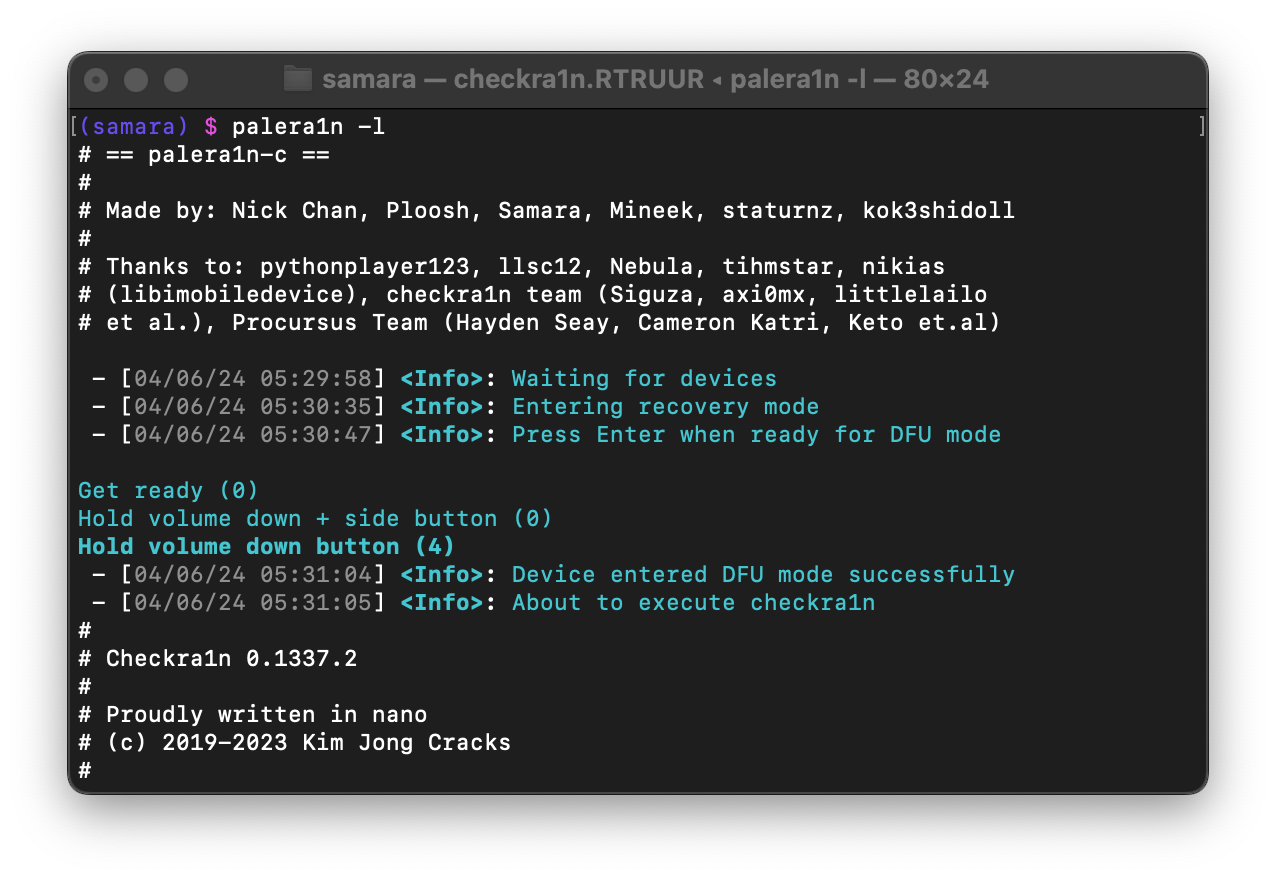 |
|:--: |
| A screenshot of palera1n being used in a Terminal |
|
|:--: |
| A screenshot of palera1n being used in a Terminal |
Device Support
| iPhone(s) | iPad(s) | iPod(s) | Apple TV(s) | |- |- |- |- | | iPhone 6s | iPad mini 4 | iPod Touch (7th generation) | Apple TV HD | | iPhone 6s Plus | iPad (5th generation) | | Apple TV 4K (1st generation) | | iPhone SE (2016) | iPad (6th generation) | | | | iPhone 7 | iPad (7th generation) | | | | iPhone 7 Plus | iPad Pro (9.7") | | | | iPhone 8 | iPad Pro (12.9") (1st generation) | | | | iPhone 8 Plus | iPad Pro (10.5") | | | | iPhone X | iPad Pro (12.9") (2nd generation) | | | | | iPad Air 2 | | |
Note that on
A11(iPhone X, 8, 8 Plus), you must disable your passcode while in the jailbroken state (on iOS 16, you need to reset your device before proceeding with palera1n).
Apple T2 Device Support (click to expand)
| Apple T2 | |- | | Apple T2 iMac20,1 | | Apple T2 iMac20,2 | | | | Apple T2 MacBookAir8,1 | | Apple T2 MacBookAir8,2 | | Apple T2 MacBookAir9,1 | | | | Apple T2 MacBookPro15,1 | | Apple T2 MacBookPro15,2 | | Apple T2 MacBookPro15,3 | | Apple T2 MacBookPro15,4 | | Apple T2 MacBookPro16,1 | | Apple T2 MacBookPro16,2 | | Apple T2 MacBookPro16,3 | | Apple T2 MacBookPro16,4 | | | | Apple T2 iMacPro1,1 | | Apple T2 Macmini8,1 | | Apple T2 MacPro7,1 | | | | iBridge2,11 (Unknown Mac) | | iBridge2,13 (Unknown Mac) |Computer Requirements
USB-A cables are recommended to use, USB-C to may have issues with palera1n and getting into DFU mode.
Due to USB-C cables having different accessory IDs, your device may not be able to be recognized when using USB-C due to not being able to assert to its USB voltage pin.
Linux or macOS computer
AMD CPUs (not AMD Mobile) have an issue where it causes them to have a very low success rate with checkm8 exploit. It is not recommended that you use them with palera1n.
USB-C port on Apple Silicon Macs may require manual unplugging and replugging of the lightning cable after checkm8 exploit. This problem may be solved by connecting via USB hub, though extensions can vary.
Usage
Usage: palera1n [-DEhpvVdsSLRnPI] [-e boot arguments] [-k Pongo image] [-o overlay file] [-r ramdisk file] [-K KPF file] [-i checkra1n file]
--version Print version
--force-revert Remove jailbreak
-d, --demote Demote
-D, --dfuhelper Exit after entering DFU
-e, --boot-args <boot arguments> XNU boot arguments
-E, --enter-recovery Enter recovery mode
-h, --help Show this help
-i, --override-checkra1n <file> Override checkra1n
-k, --override-pongo <file> Override Pongo image
-K, --override-kpf <file> Override kernel patchfinder
-L, --jbinit-log-to-file Make jbinit log to /cores/jbinit.log (can be read from sandbox while jailbroken)
-n, --exit-recovery Exit recovery mode
-I, --device-info Print info about the connected device
-o, --override-overlay <file> Override overlay
-p, --pongo-shell Boots to PongoOS shell
-P, --pongo-full Boots to a PongoOS shell with default images already uploaded
-r, --override-ramdisk <file> Override ramdisk
-R, --reboot-device Reboot connected device in normal mode
-s, --safe-mode Enter safe mode
-S, --no-colors Disable colors on the command line
-v, --debug-logging Enable debug logging
This option can be repeated for extra verbosity.
-V, --verbose-boot Verbose boot
Environmental variables:
TMPDIR temporary diretory (path the built-in checkra1n will be extracted to)
Installing
Visit https://palera.in
Disclaimers
We are NOT responsible for any data loss, or the result of a device being bricked. When using palera1n, the user should accept responsibility if anything happens to their device during the process.
- If your device is stuck in recovery, please run futurerestore
--exit-recovery, or useirecovery -n, orpalera1n -n. - If you're unable to get out of recovery via these methods please restore with iTunes or Finder.
- palera1n will not work in VirtualBox, VMware or any virtual machine that doesn't support PCI passthrough.
Troubleshooting
Make sure you're following the guides provided here, also when asking for support make sure you provide full details on your device, such as:
- iPhone/iPad/iPod/Apple TV
- iOS Version
- Passcode enabled?
- Verbose from palera1n (specifying
-Vvwithin palera1n) - Panic logs, if panicked then send latest
panic-fulllog from your device.
Create an issue here: https://github.com/palera1n/palera1n/issues/new/choose
Credits
All credits for palera1n can be found here
If proper credit isn't shown please message us or create an issue.


